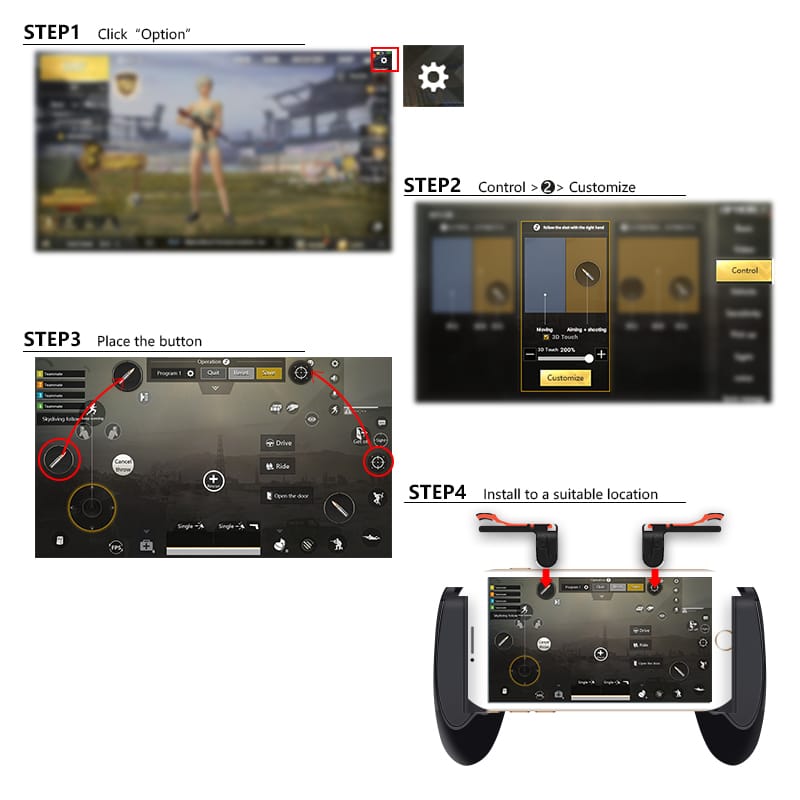Beskrivelse
Supported Games but not limited to:1.For Knives Out
2.For Rules of Surviva
3.For PUBG Mobile
4.For Critical Op
Instructions:
step1:Click the “setting”in the menu
step2:Click the “operation setting”and open the “user-defined panel”
step3:Move the “shooting”and “aim”to the correct superposition
step4:Istall the device to phone
step5:before playing games,lock the phone screen for 3 seconds,then unlock phone screen to activated trigger
step6:Enter the simulation battlefield test
Note:if trigger do not work ,please keep your fingers touching with screen
Package including:
1* Left Trigger
1* Right Trigger
1* Hand-grip
2* joystick







Option C



Option A